





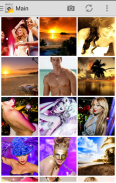






HighCrypt Password Manager LT

HighCrypt Password Manager LT의 설명
Never forget a password again!
With HighCrypt Password Manager all your private information is really safe and ordered. Your data is encrypted so it is safe, even if your device is lost or stolen.
Password security shouldn't be taken lightly. A scary 90% of people use the same password across all websites. We know using the same password everywhere is stupid, it's not safe, but who can remember dozens of complicated passwords?
No one! so stop using the same password for all your accounts ! That's why everyone should think about using HighCrypt Password Manager.
NEW FEATURE - IMAGE ENCRYPTION:
Do you have photographs on your smartphone or Tablet that you don't want others to see? HighCrypt uses the military grade encryption to capture and protect your sensitive photos.
HIGHCRYPT DOES NOT MOVE YOUR SENSITIVE PHOTOS TO A POORLY HIDDEN DIRECTORY FROM WHERE THE PHOTOS CAN BE VIEWED AND SHARED!! HighCrypt really encrypts your images, not just another folder-with-a-dot app.
All images are encrypted locally, so if your phone is lost or stolen, your images will be safe!!
MAIN FEATURES:
• Login with Fingerprint
• Image encryption (*1) / Image Hider / Image Locker
• Import your private PICTURES from the phone gallery by Sharing in batches
• Secure Delete mode , Overwrite images several times, thus rendering it completely unrecoverable.
• Stealth Mode ... Be INVISIBLE
• Dropbox, SkyDrive and Google Drive support makes it simple to sync between your devices.
• Impenetrable security on your device
• 256-bit Advanced Encryption Standard database (The algorithm guarantees one of the highest possible security levels possible with encryption).
• Auto-lock to protect the app from curious eyes.
• Over 120 icons to personalize your records and folders.
• Strong Random Password Generator to prevent your password from being hacked with social engineering, brute force or dictionary attack method.
• Backup/Restore to SD Card to keep data safe.
• Optional self-destruct if someone attempts to guess your password.
• Sensitive fields are masked.
• Eighteen standard templates for fast data entry:
Credit Card
Web account
Email account
Username / Password
Code
Wi-Fi Network
Insurance
Membership
Notes
Bank account
Instant Messaging
FTP Account
Amazon S3
Database
GPS
Web address - URL
Software License
Contacts
• Folders to categorize your records.
• Integrated search.
• Save any record as a favorite for quick access.
• App interface intuitive, clean and easy to use.
• Multilingual User Interface: English, French, Spanish and Portuguese.
Upgrade to HighCrypt Pro to enjoy additional features:
* Image exporting - Export your encrypted photos from HighCrypt to your phones gallery
* Stealth Mode - HighCrypt is capable of being hidden. No one will know you have installed the app. The app does not appear in your app drawer
To Start HighCrypt in stealth mode you have the following options:
- Access to HighCrypt via calling a secret number
- From Google Chrome Browser
- From Manage Space Android menu
* Zoom in encrypted images
* Ads Free
* … more features are on the way
(*1) Attention: Highcrypt does not synchronize your encrypted photos to the cloud. In case of telephone lost or stolen Highcrypt will recover ONLY your passwords
Free Desktop application:
1- Install BlueStacks (http://www.bluestacks.com/) in your PC (XP,VISTA,WIN7/8) or Mac (OS X 10.6 or later)
2- Install HighCrypt inside BlueStacks (Lite or Pro versions)
3- Sync your encrypted data across all your devices automatically

























